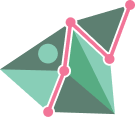Welcome to the world wide web, where attention spans are shorter than a temper, and the competition is tougher than a marathon in stilettos. In this digital age, a website isn’t just a fancy online brochure – it’s your virtual storefront, brand ambassador, and 24/7 salesperson.
Gone are the days of flashy websites that make you feel stuck in a neon rave. Today’s users want simplicity, ease of use, and of course, some eye candy.
Whether you’re a small business owner, a freelance artist, or a multinational corporation, the quality of your web design can make or break your online success. In this guide, Lizard will help you craft a stunning website that works wonders through these key web design best practices.
Why Web Design Best Practices Matter
Certain design techniques are the holy grail of website creation. They’re the secret sauce to making your website drool-worthy and user-friendly. Choosing the perfect color scheme or nailing down the ideal layout and typography can take your website from meh to marvelous.
But why do they matter?
They help create a seamless user experience that makes visitors feel like they’ve stumbled upon a digital oasis. No more searching for the nav bar or struggling to find the ‘contact us’ page.
And if that’s not enough, following these practices can boost your website’s SEO. Search engines like Google are more likely to crawl your content if your site is easy to navigate and well-organized, meaning better rankings and increased traffic.
Ready to take your website to the next level?
The Importance of User Experience in Web Design
User experience (UX) creates a positive experience for your visitors, from when they land on your website to when they leave. It’s about providing them with needed information, making it easy to find what they’re looking for, and creating a seamless and enjoyable experience.
Think about it – when did you last stay on a website that took forever to load or was difficult to navigate? Probably not for very long. A good UX keeps visitors engaged, improves conversion rates, and helps you achieve your business goals.
And let’s not forget about the competition – with so many websites out there, you need to stand out. We know the quality of your product or service matters, but you’ll still need a winning look and layout to give you the competitive edge to succeed.
So, if you want your website to be more than just a pretty face, invest in a great user experience. Your visitors will thank you, and your business will thrive.
Web Design Trends and How to Use Them Effectively
Web design trends come and go like fashion fads, but with less awkward prom photos. And just like style, staying up to date with the latest web design sensations is essential to looking good and impressing your audience.
Minimalism is in, with clean, simple designs that focus on typography and negative space. Dark mode is also gaining popularity, providing websites with a sleek and modern look. 3D and immersive design can create a memorable and engaging visitor experience.
But why should you care?
Certain trends reflect current web design best practices and will help you stay relevant in a sea of generic websites. Plus, they can also improve UX with modern and intuitive designs that make it easy for guests to find what they’re looking for.
But don’t get too caught up in the crazes- remember that design should always serve a purpose and align with your brand. Balancing current aesthetics and a design representing your business values is essential.
So, keep your finger on the pulse of web design trends to impress your visitors and keep your website looking fresh and stylish. And who knows – you may become the envy of your competitors with a website that’s cooler than the other side of the pillow.
Ensure Your Website is Accessible
An accessible website breaks down barriers that prevent users from easily reaching your content. To engage and cater to your audience, you must ensure that your website meets proper accessibility standards.
Accessibility is a legal requirement in many parts of the world. Failure to comply with accessibility regulations can result in legal repercussions, including fines and lawsuits.
Ensuring that people with disabilities have equal access to your content and services is the first step of web design, and it reflects positively on your brand values. Accessibility also improves usability for all users, not just those with disabilities.
By following these guidelines, you can create a website that is easier to navigate and understand, with straightforward content and intuitive design. It’ll even give your SEO rankings a boost too.
There are a variety of procedures and web design best practices to follow, including providing alternative text for images, using proper color contrast, and ensuring users can navigate your website with a keyboard.
Remember, accessibility isn’t just a checkbox to tick off – it’s an ongoing effort to create an inclusive and user-friendly website for everyone.
Choosing the Right Look for Your Site
Let’s be honest. Appearances matter. Your website should be visually appealing and engaging to your audience. How do you achieve that? Here are some tips to improve your website’s visual look.
Color Scheme
Put down the neon green and yellow, and let’s talk about this.
Your color scheme is the foundation of your website’s visual design. Even if your personality is top-notch, clients may run for the hills if they aren’t impressed with your look.
Color can evoke emotions, convey messages, and even influence behavior. The right color palette can make your website look professional, trustworthy, or downright sexy (okay, maybe not sexy, but you get the idea).
But don’t just choose colors willy-nilly. Consider your brand, audience, and website goals.
Are you a fun and playful brand targeting kids? Go for bold and bright colors that pop. Are you a serious law firm that wants to inspire trust and reliability? Stick to a subdued palette of blues and grays.
And it’s not just about picking colors that look nice – it’s about using them strategically to guide your users through your website. Consistent colors for headers, buttons, and other important elements create a sense of order and make navigating easier for your users.
So, feel free to get creative with your color choices – just ensure they fit your brand and users.
Please, no yellow and neon green through. We’re serious.
Typography
Typography is the unsung hero of web design – it quietly goes about its business, but without it, your website would be a mess.
Think about it – typography affects everything from the legibility of content to the look and feel of your website. It’s like the mood lighting of the internet and sets the tone of your site and brand messaging.
Typography establishes and reinforces your brand’s personality, so keep it consistent and recognizable across all platforms. Plus, it’s also essential for guiding users through your website.
Choosing the right font is a key web design best practice you can follow easily. Text can make your website warm and inviting or sleek and modern. But choose the wrong font, and your website may look like it was designed by your great-aunt with a love for Comic Sans.
We’re not here to start a font war, but we encourage you to choose your text wisely. And maybe steer clear of wingdings while you’re at it.
Site Layout
Think of your website’s layout as a treasure map. It’s a guide that directs users to the information they’re looking for, and it should make the journey as smooth as possible.
A well-designed layout creates a logical flow that takes users on a journey, with clear signposts and cues to help them along the way.

But a good layout isn’t just functional; it’s also visually appealing, well-balanced, easy on the eyes, and inviting for users to explore. Like a perfectly designed room, everything is in its place and feels just right.
Creating Effective Calls to Action
CTAs, or “Calls to Action,” are essential to any website. They’re prompts that encourage users to take a specific action, whether signing up for a newsletter, making a purchase, or simply learning more about a company’s products or services.
While CTAs don’t impact the visual aspects of your site, they’re still one of the most important web design best practices you should follow. You may not reel in the revenue you deserve without pushing your customers to buy.
As a website owner, you want visitors to have a positive user experience. And one of the most crucial elements of building a great UX is clear and compelling CTAs.
Well-designed CTAs can help you to achieve your online goals by encouraging users to take the desired action. Plus, they create a sense of urgency and importance. Use language like “limited time offer” or “act now” to motivate users to act quickly.
How to Craft the Perfect CTA
Creating the perfect CTA can seem daunting, but fear not! With the right approach and a little bit of creativity, you can design a CTA that’s not only effective but also visually appealing.
Your CTAs should be visually distinctive to stand out from the other elements on the page. Use contrasting colors, bold fonts, or eye-catching graphics. But remember, it’s not just about being visually appealing; your CTA should also be relevant to the content on the page.
Next, your CTA should be actionable, providing a clear direction to the user on what they should do next. Use action-oriented language such as “Get started now” or “Join our community today.”

According to Hubspot, personalized CTAs can even dramatically improve your conversion metrics, with some data suggesting these options perform over 200% better than simple or non-specific call-to-actions.
Add social proof or testimonials to your page to make your CTA even more effective. Social proof, such as customer reviews or ratings, can help to build trust with your users and increase the likelihood of them taking the desired action.
Another great way to create the perfect CTA is to make it time-sensitive. Using language emphasizing scarcity can motivate users to act quickly. This can be especially effective when promoting a sale or special offer.
Experiment and test different variations of your CTA. By trying distinct text, design elements, and placements, you’ll gain valuable insights into what works best for your audience and optimize your CTAs for maximum effectiveness.
Remember to Optimize!
Looking good isn’t enough! Constant performance fixes are necessary to keep up with web design best practices.
Just like taking care of your car, regularly maintaining and optimizing your website is essential to keeping it running smoothly. But what are the benefits of website optimization?
Optimizing your website can create a better experience for your visitors. Improving the design and functionality will make it easier for users to interact with your content, leading to increased engagement, longer visit times, and higher conversion rates.
Don’t forget about SEO, either! Search engines love sites that are easy to use, fast, and regularly updated with high-quality content. By staying on top of your optimization game, you can attract more organic traffic to your site and increase your visibility online.
The digital landscape constantly evolves, and staying up-to-date with the latest design trends, user preferences, and security measures is essential. Stay ahead of the curve and ensure that your site is always fresh and relevant.
Regular optimization is also more cost-effective in the long run. Waiting until your website has significant issues can cost you more time, money, and resources. Investing in routine maintenance will prevent potential problems and save money in the long run.
Don’t neglect your website – give it the love and attention it deserves!
Optimize Like a Pro
Optimizing your website can be daunting, but staying ahead of the competition is crucial. Here are some steps you can take to keep your website performing at its best:
- Get your detective hat on and analyze your website traffic: Tracking your website traffic can be like putting together clues to solve a mystery. Use tools like Google Analytics to identify patterns, understand user behavior, and find areas for improvement. It’s like being a detective and solving the mystery of what makes your website successful!
- Conduct regular SEO audits: Audits identify technical SEO issues like a pro. Use tools like Ahrefs or SEMrush to audit your website regularly and stay ahead of the game.
- Speed things up: No one likes a slow website. It’s like watching paint dry, except less exciting. Regularly test your website speed using tools like Google’s PageSpeed Insights or GTmetrix, and optimize your website accordingly.
- Keep things fresh with regular content updates: Revamping your website content keeps your website engaging for your audience. It’s like giving your website a facelift but without the surgery.
- Test, test, and test some more: Testing your website design is like playing with Legos. You can try different combinations, see what works best, and create something truly remarkable. Conduct A/B tests, use heat maps, and analyze user behavior to optimize your website design and create something spectacular.
- Protect your website: Keep an eye on your website’s security measures, including SSL certificates and firewalls, to safeguard against hacking and security breaches.
Mobile Optimization
You can utilize any web design techniques but will be left in the dust without mobile optimizations. If your website doesn’t work on mobile devices, you’re missing out on a huge opportunity to engage with your audience.
But it’s not just about convenience – it’s also about functionality. Mobile devices have smaller screens and different user interfaces than desktop computers.
Here’s another thing to consider: Google prioritizes mobile-friendly websites in its search results. To avoid missing out on organic traffic, coveted rankings, and conversions, put mobile optimizations at the top of your to-do list.
But fear not; there’s a solution. Optimizing your website for mobile devices allows you to create a seamless user experience that makes it easy for your audience to engage with your content, no matter where they are.
This means designing your website with mobile screens in mind, ensuring that buttons and links are easy to click, and reducing load times so your website loads quickly on mobile devices.
Here’s What to Avoid
Recognizing web design best practices and understanding what may not work is vital. Businesses make common mistakes that can drive customers away and ultimately hurt your bottom line.
Poor Navigation
If your navigation is cluttered, confusing, or difficult to use, users will quickly become frustrated and may leave your site searching for a competitor who offers a better experience.
Examples of poor navigation on a website include:
- Non-intuitive labeling: Navigation labels should be clear and concise, using language that is easy to understand. Avoid using industry-specific jargon or acronyms that may be unfamiliar to your audience.
- Too many menu items: Having too many menu items can overwhelm users and make it difficult for them to find what they’re looking for. Try to keep your navigation streamlined and focus on the most important pages.
- Hidden navigation: Hiding your navigation menu behind a button or icon may seem like a modern design choice, but it can make it harder for users to find what they want.
- Inconsistent layout: Inconsistencies in the structure of your navigation can confuse users and make it harder for them to navigate your site.
- Lack of search functionality: If users can’t find what they’re looking for in your navigation menu, they may turn to your search bar. Ensure your search functionality is robust and accurate, so users can easily find what they want.
Slow Page Load
In today’s digital age, speed is everything. Users don’t have the patience to sit around twiddling their thumbs, waiting for your website to load.
So, if your site is slow to load, you’re in trouble. Not only will your frustrated users give up and bounce to your competitors, but you’ll also miss out on valuable conversions, engagement, and revenue.
And let’s not forget about your SEO ranking. A slow-loading site can negatively impact your search engine ranking and leave you buried beneath your competitors in search results.
A slow-loading website doesn’t create problems on its own. One of the most common is large file sizes, such as images or videos, that take longer to download. Additionally, if a website is hosted on a slow or overloaded server, this can also result in slower loading times.
Poor website design, such as complex animations or excessive use of plugins, can also slow down a website. Only to incorporate necessary additions that won’t load your website’s backend heavily.
Not optimizing website code, including HTML, CSS, and JavaScript, can cause longer loading times. These factors can create a frustrating user experience, leading to higher bounce rates and lost revenue.
Unnecessary Pop-ups
Pop-ups and ads can be a double-edged sword in the digital world. On the one hand, they can generate conversions and revenue for your business. On the other hand, if not implemented carefully, they can quickly become a serious source of frustration for users.
Intrusive pop-ups that are difficult to close or ads that obstruct important information can drive potential customers away.
As such, balancing driving conversions and providing a seamless user experience is essential. Consider using pop-ups and ads sparingly and in a way that doesn’t interfere with the user’s browsing experience. You’ll keep your website user-friendly and boost revenue for your business.
Limited Contact Information
Uh, hello? Is anyone home?
Lack of contact information can be a major red flag for users and ultimately impact your bottom line. A clear and accessible way for users to contact you builds trust and encourages users to engage with your business.
Contact information should be easy to locate, preferably in a prominent location such as the header or footer of your site. A dedicated “Contact Us” page is also an effective way to ensure that users can quickly and easily access your contact information.
Offer multiple options, like phone, email, social media, a form, or live chat, if applicable. The more ways users have to get in touch with you, the more likely they are to reach out.
Trust Lizard to Get Your Website in Shape!
So, take a step back and evaluate your website. Are there areas that could use improvement? Don’t be afraid to make changes and try new things.
But before diving in, it’s essential to consider the challenges of building a website on your own.
Web development requires a lot of technical knowledge and skill. If you’re unfamiliar with coding languages like HTML and CSS, you may feel overwhelmed and frustrated by the process.
Don’t leave it to chance with a DIY web creation platform. Creating a website that captures your brand’s essence requires design, development, and optimization expertise. Building a website that stands out from the competition takes more than choosing a template and adding some text.
Don’t settle for a templated site that isn’t fully optimizable or doesn’t fully represent your brand. Let us help you create a custom website that reflects your brand’s personality and values. Plus, we offer regular maintenance to ensure your site remains up-to-date and secure foundation that will allow your site to grow and evolve with your business.
If you’re already busy running a business or managing other responsibilities, finding the time to dedicate to website development can take time and effort. From choosing the right design and layout to creating compelling content and optimizing for search engines, many steps are involved in creating a website that truly works for you.
But here’s the good news: you don’t have to do it alone. By working with Lizard, you can tap into a wealth of expertise and experience in web development. Rest assured; we’ll make your website look unique and optimized to attract visitors and drive conversions.
Plus, you’ll have peace of mind knowing that your website is developed by a team of experts dedicated to delivering results.
Ready to take your online presence to the next level? Contact us today to learn more about our web design services and how we can help you create a website that truly stands out from the crowd.